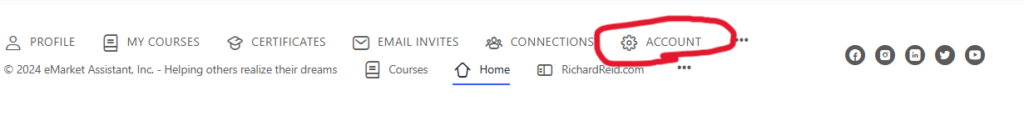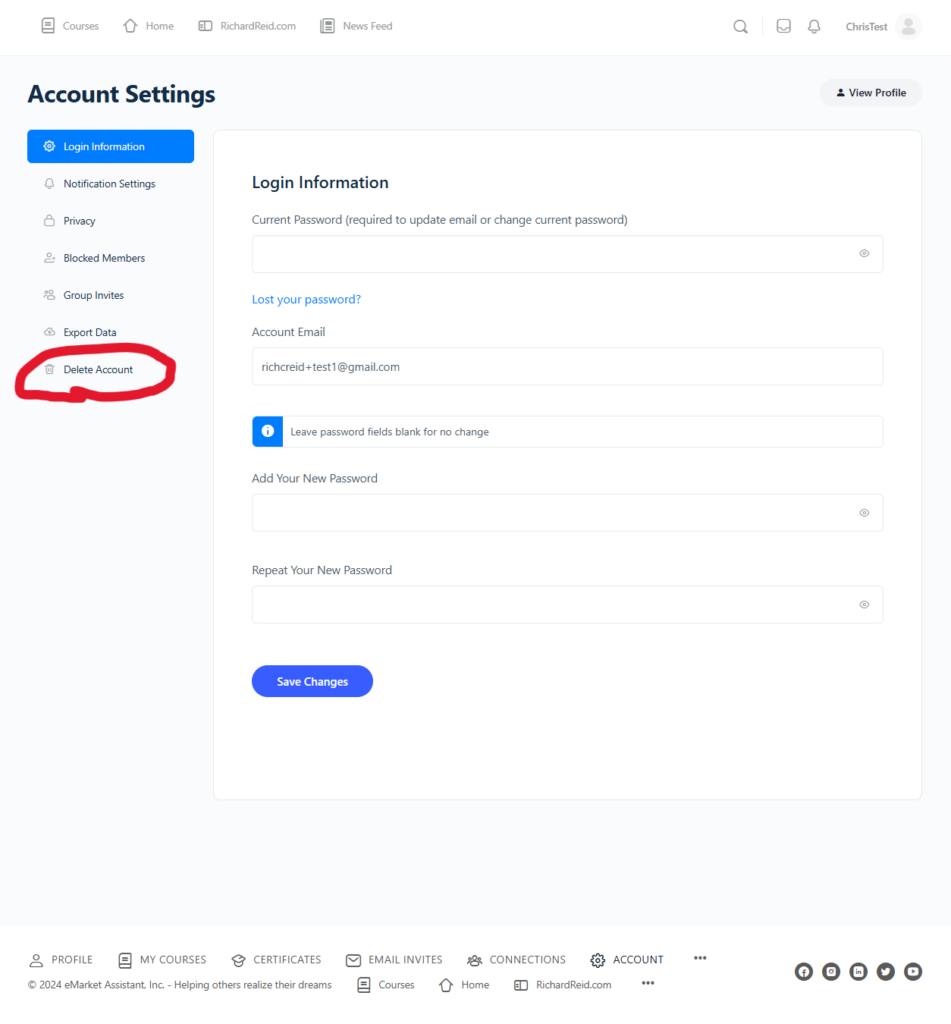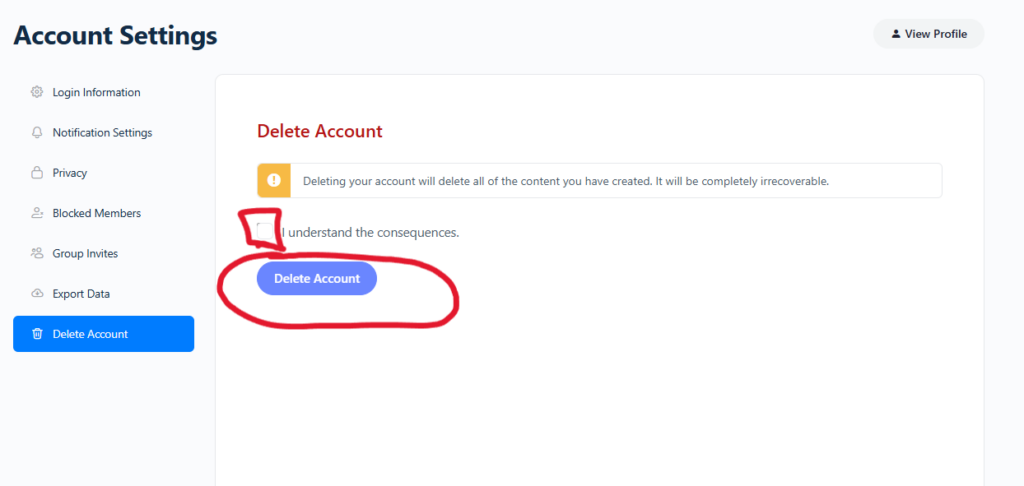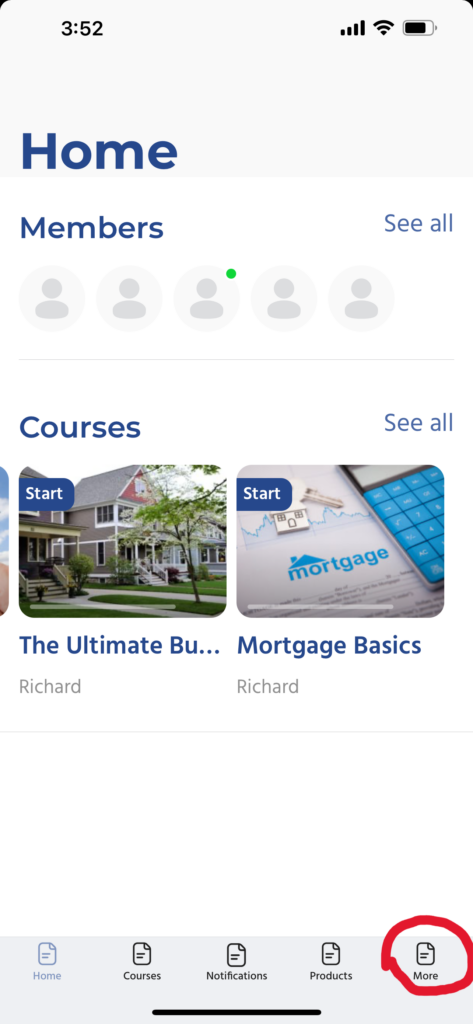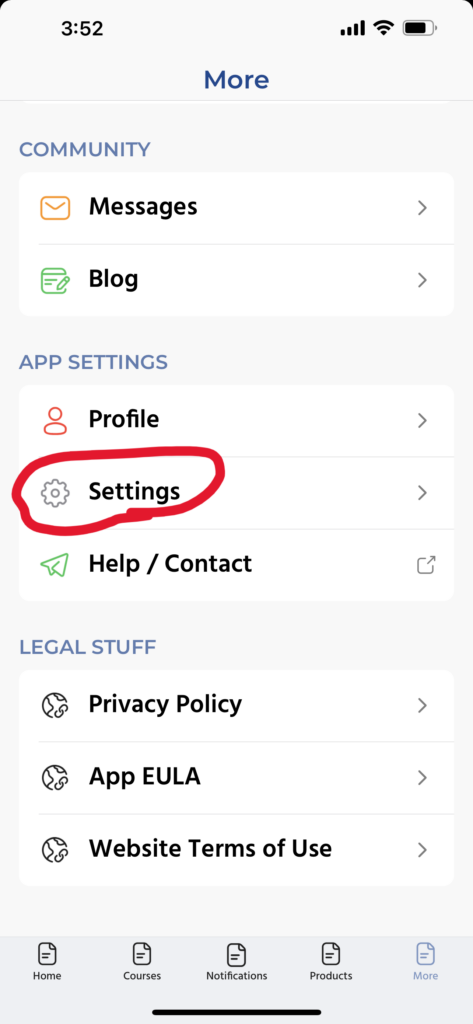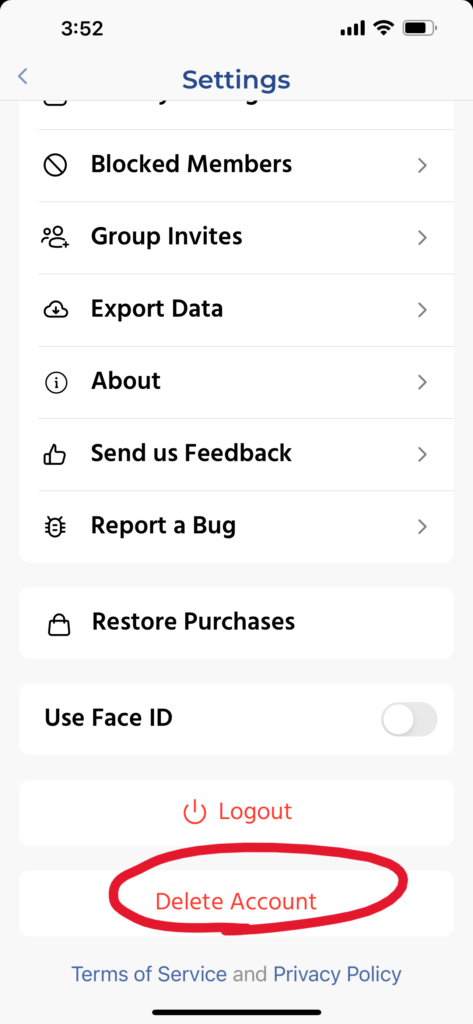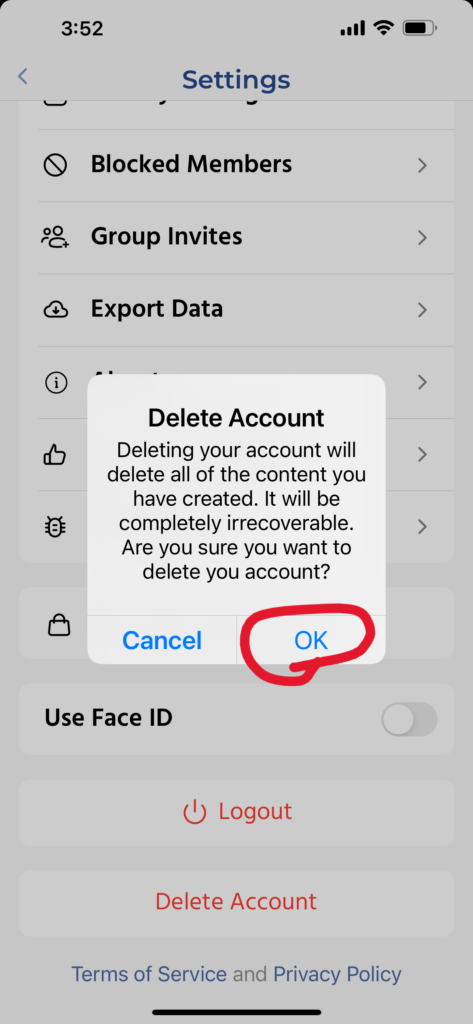If you would like to delete your account, please follow these steps:
- On the website, choose Account from the bottom menu
- Select Delete Account on the left menu
- Check I understand the consequences
- Click the Delete Account Button
In the mobile app, choose “more” from the bottom menu, then “Settings”, then “Delete Account” at the bottom, then click “OK” on the popup warning.